Welcome to Smartsims Business Simulations!
This Getting Started guide will step you through logging in, registering (if applicable), accessing the resources and accessing your simulation company.
Your course will be using one of our four business simulations:
- MikesBikes Introduction to Business Simulation
- MikesBikes Advanced Strategic Management Simulation
- Music2Go Marketing Simulation
- AdSim Advertising Simulation
1) Log into the Smartsims Website
Your login details will be emailed to you by Smartsims.
Don’t have your login details?
2) Registration (if applicable)
How do I register for a Smartsims Business Simulation?
3) View your simulation resources
All of our simulations are accompanied with the following resources:
- Player’s Manuals: Explains in detail each functional area of the simulation.
- Tutorial Videos: Our tutorials take you through market analysis, formulating strategy and implementing decisions.
4) Launching your company
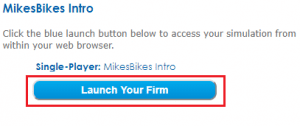
Select your simulation name from the left-hand menu, then click on the blue Launch button.
5) Got questions?
Go to the Smartsims Support Center to ask your question or browse the help topics.
