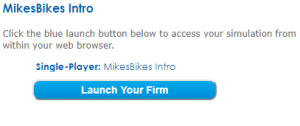Our simulations are accessible through any web browser on any device, or through our downloadable software for offline use (no internet connection required).
Windows users
1) Login to our website at www.smartsims.com.
2) Click on the Simulation name on the left-hand menu and click the download link provided.
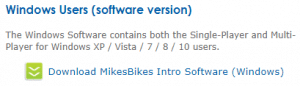
3) When you click on the Download Simulation Name Software (Windows) link in your course page, it will automatically download the Single-Player and the Multi-Player software.
Mac users
Mac users will not be able to download the simulation software. If you are a Mac user, the simulation is available to you through any device that can access a web browser.
1) Login to our website at www.smartsims.com.
2) Click on the simulation name on the left-hand menu and click the blue Launch student name.