After the third rollover, you will have the option of launching a product into one of the two new market segments; the Kids or the Road markets.
This can be done through the Home screen:
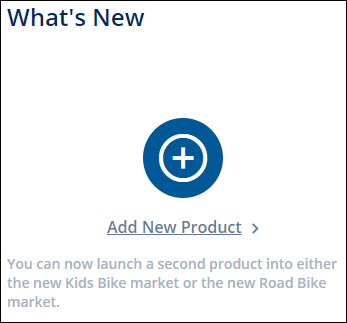
Or through the top menu:
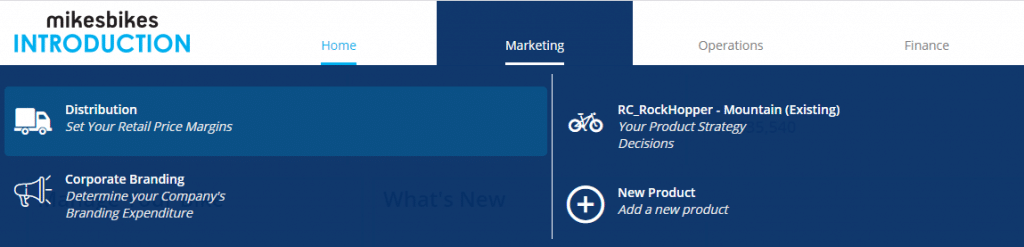
Add New Product Decision Screen
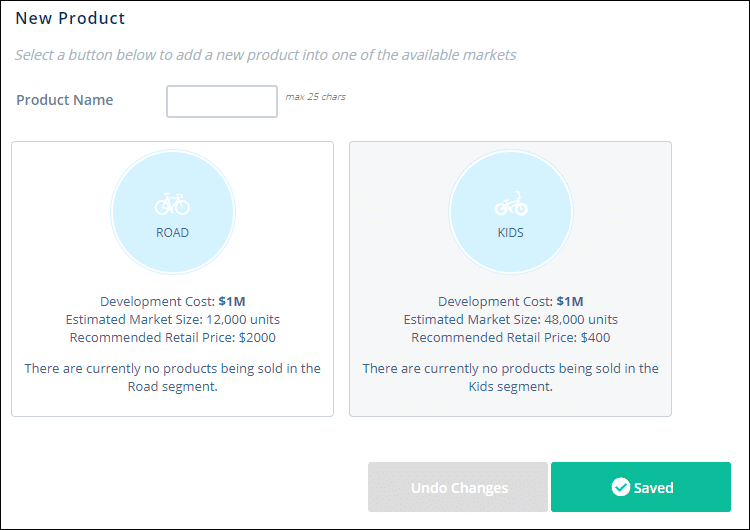
- Give your new product a name.
- Select which market you want your new product to compete in.
- Finally select Save.
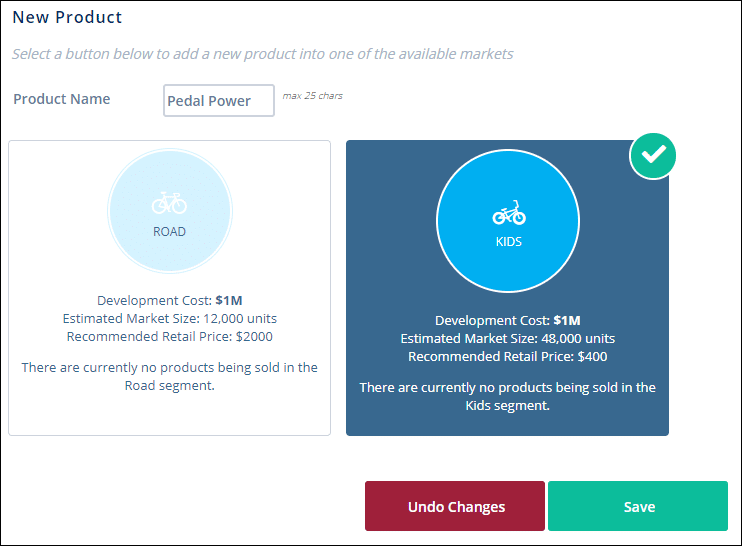
Your new product will then be available through the top menu or your Home screen. You will need to enter a Retail Price, Advertising, Sales Forecast and Production decisions for your new product.
Note:
- Launching a new product will cost you $1 million.
- You will be able to launch additional new products in subsequent years / decision periods (up to a maximum of five products unless this limit has been extended by your course instructor).
- Launching multiple products into the same market segment should be done with caution. This can be expensive and cannibalize market share of your other product.
