Deleting an Existing Product
Deleting a product means that it will be withdrawn from the market and no longer be available for sale. To do this, select the Delete Product button at the bottom left of your product decision screen:
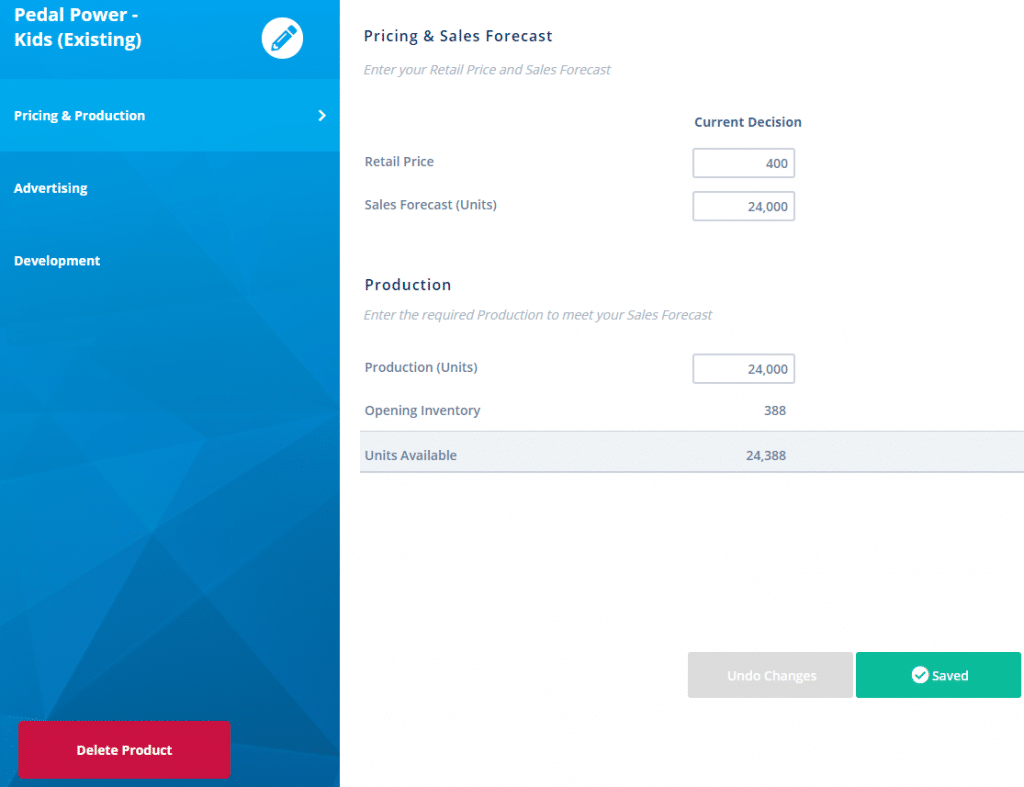
You will need to confirm your decision before this is saved. This will display your most recent product contribution and calculate cost of dumping any existing inventory:
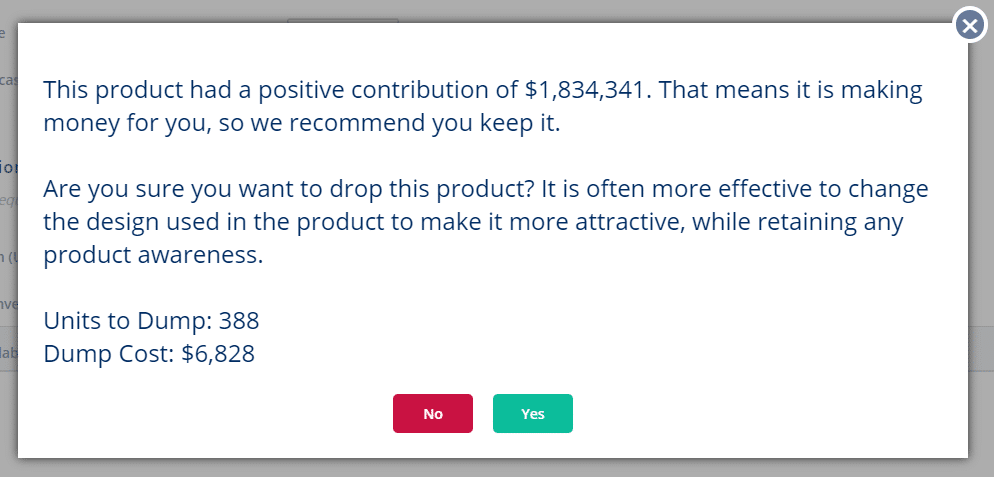
If you change your mind before the next rollover then you simply need to select your deleted product and then click Yes to reverse your decision.
Deleting a New Product
Once you have launched your new product you can undo this decision by clicking on the Delete Product button at the bottom left of your product decision screen:
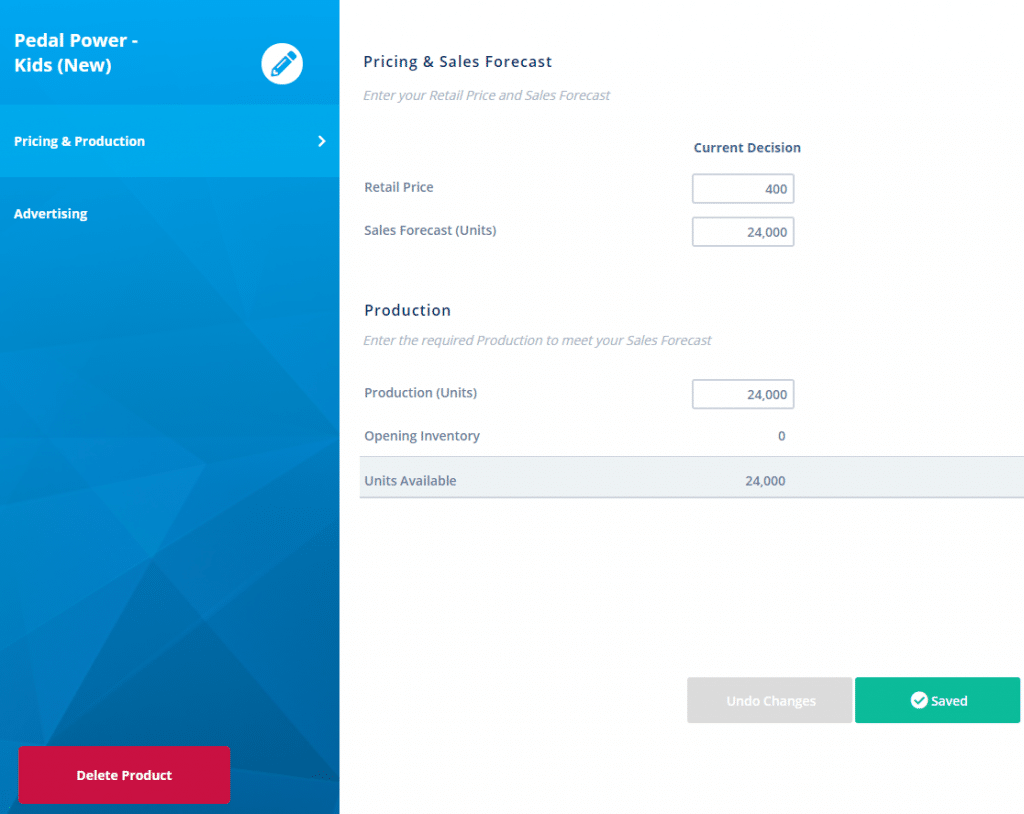
Note: You can add another new product any time prior to rollover.
