Your First Product
When you first log into the simulation you are prompted to enter a name for your product:
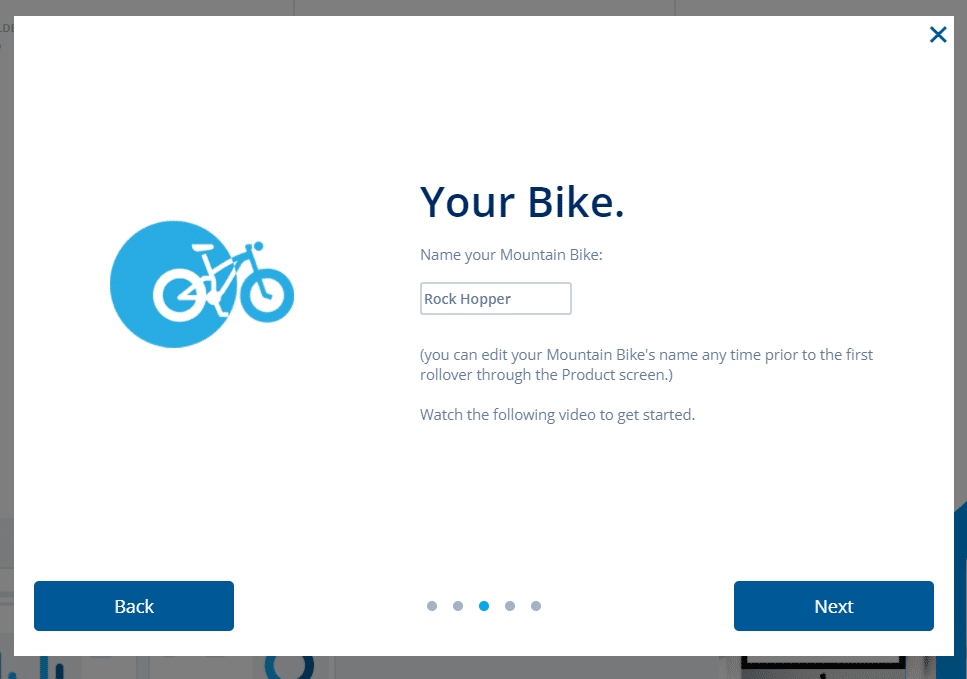
You can edit your product’s name during the first year (prior to the first rollover) by clicking on the pencil icon at the top-left of your product page:
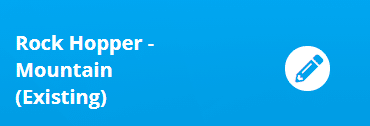
Note: You are not able to change your product’s name after the rollover has processed.
New Products
You will enter a product name as part of your decision Add New Product decision:
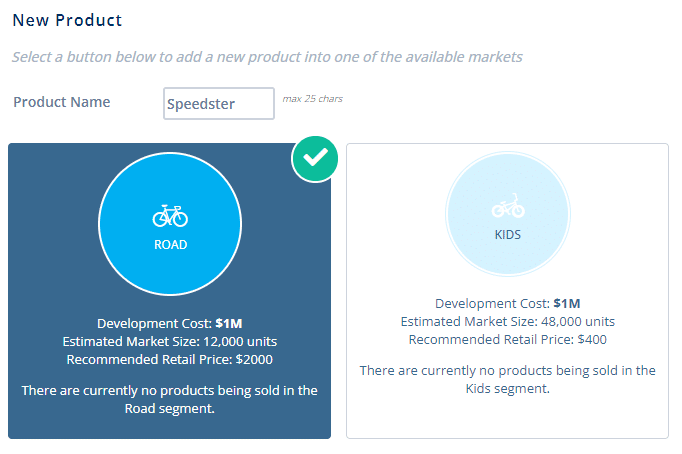
This can be edited prior to the rollover through your product’s screen by clicking on the pencil icon at the top-left of screen:

