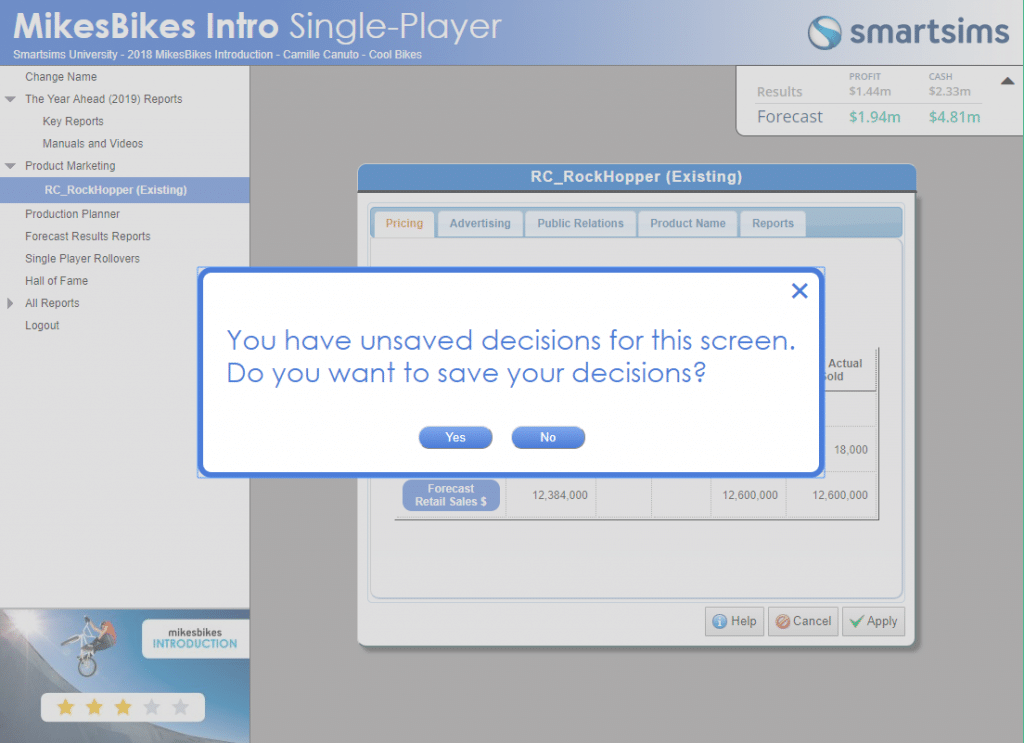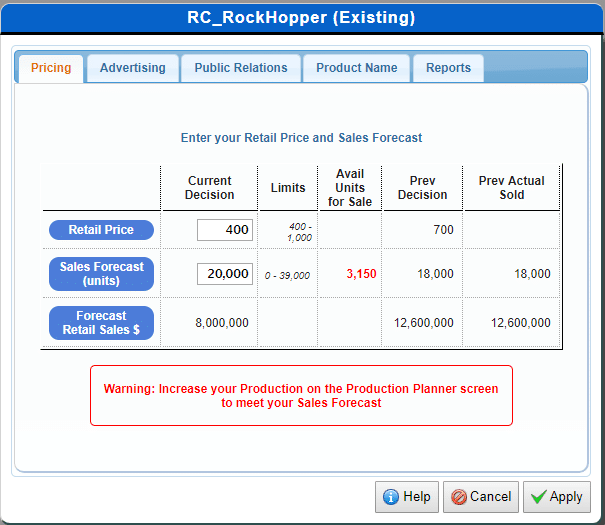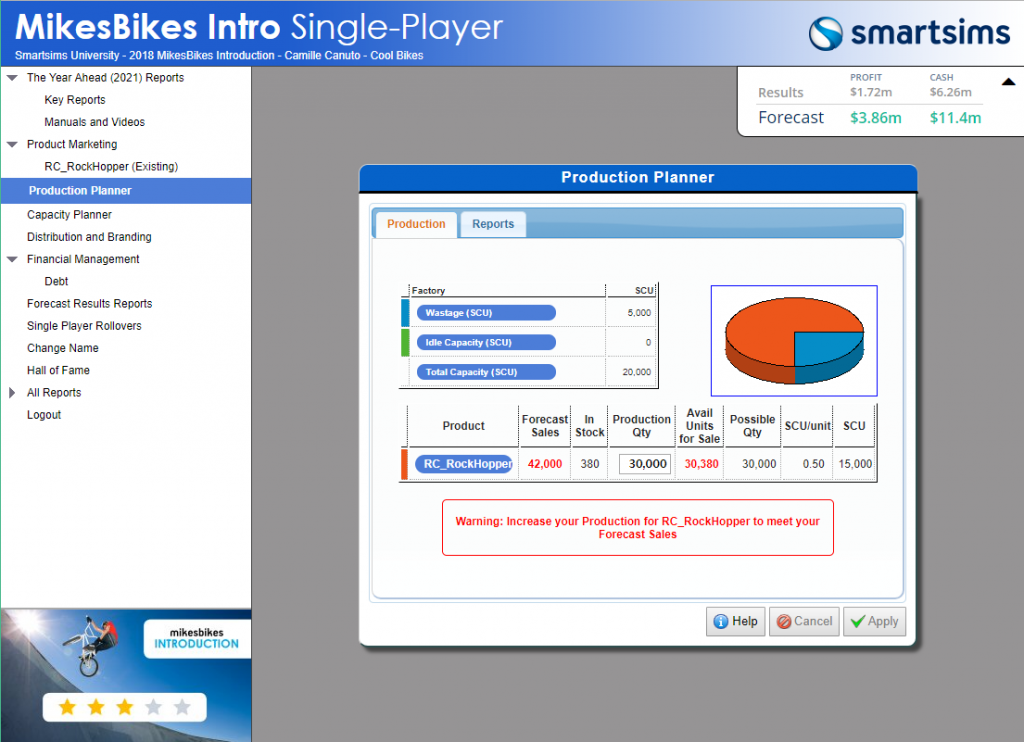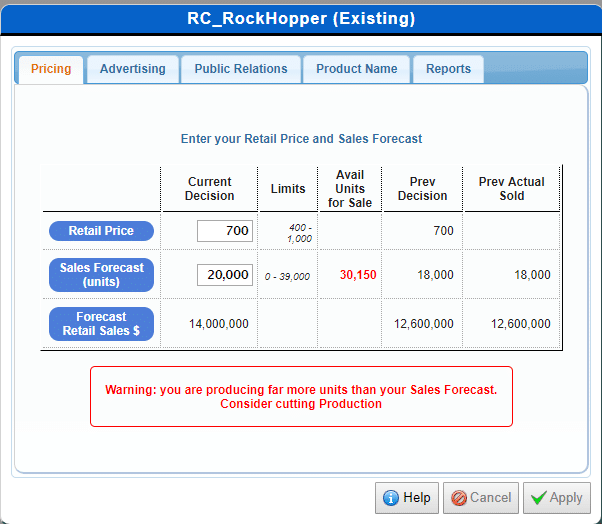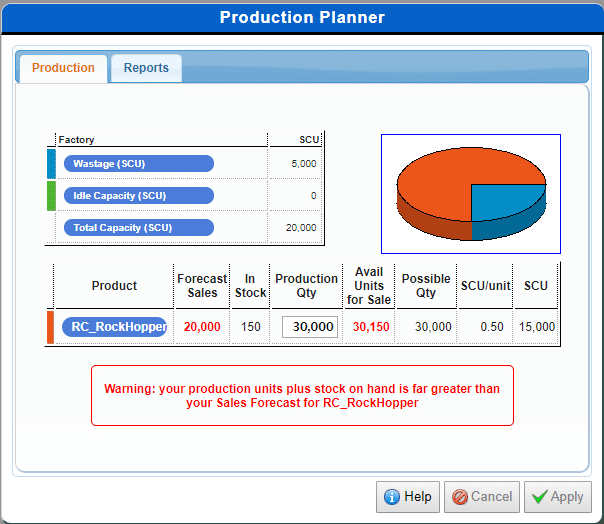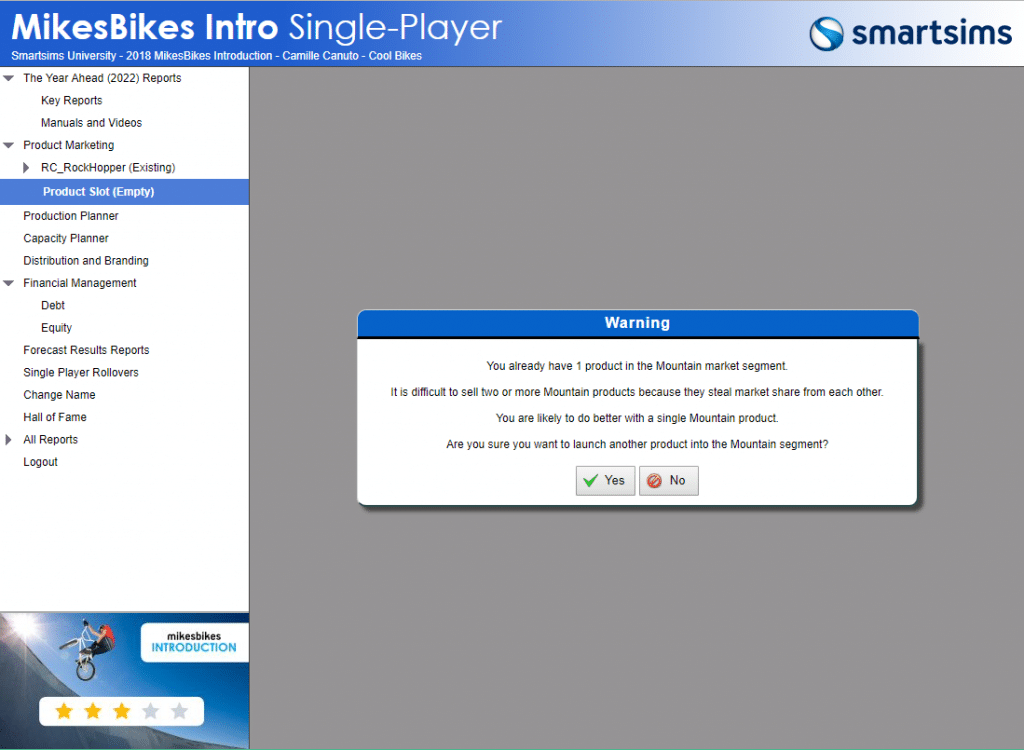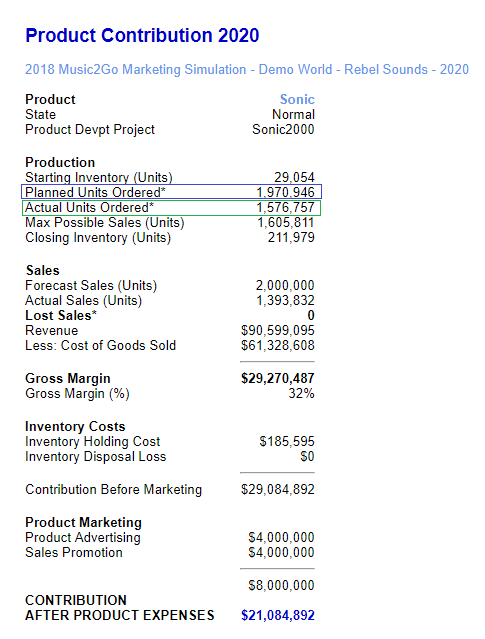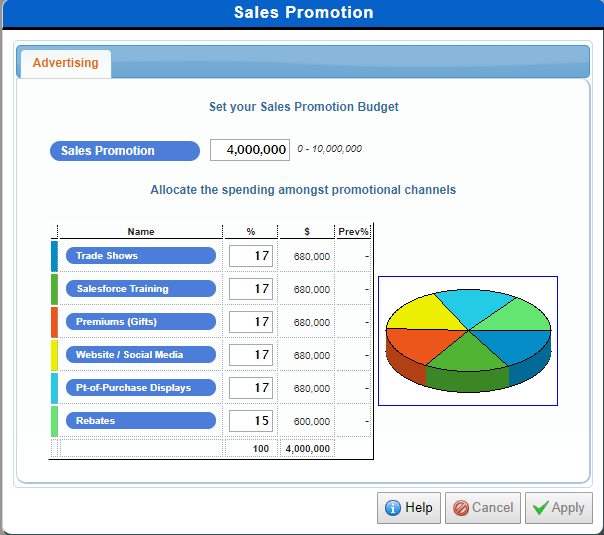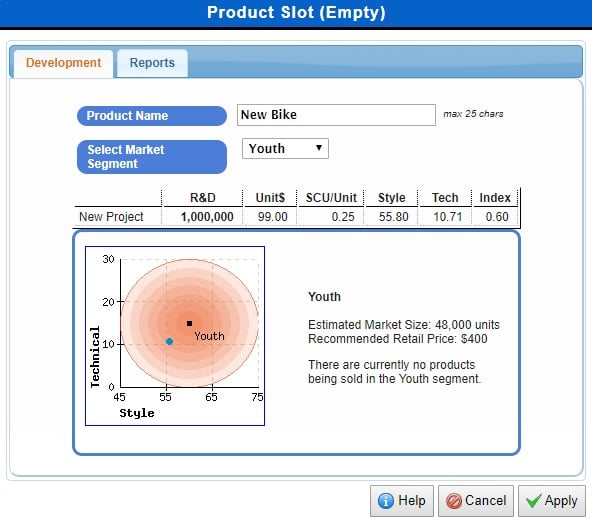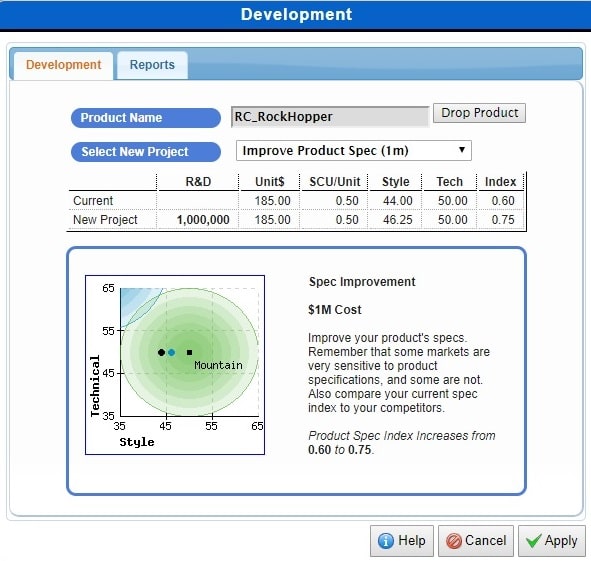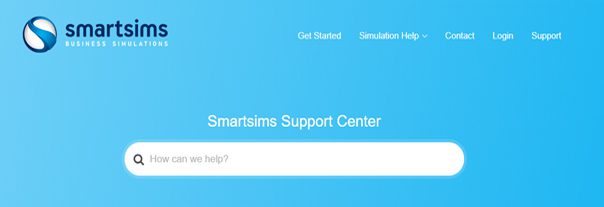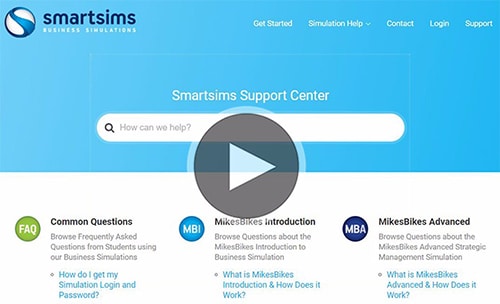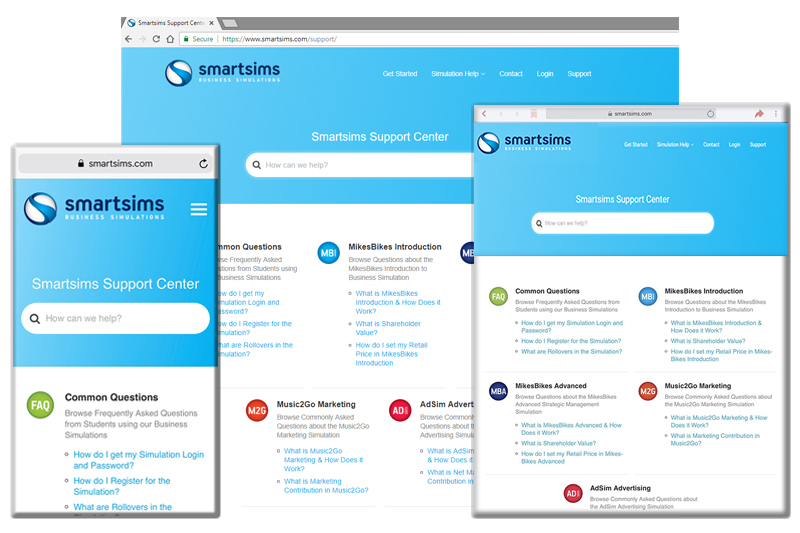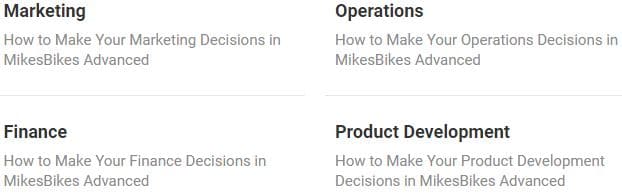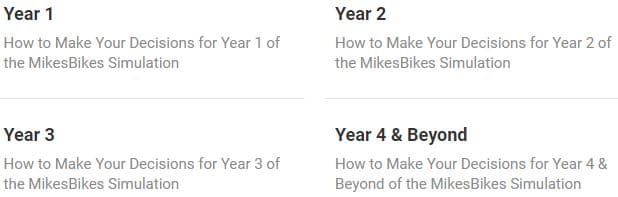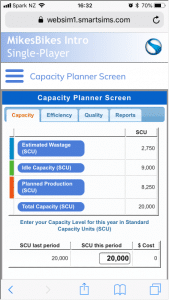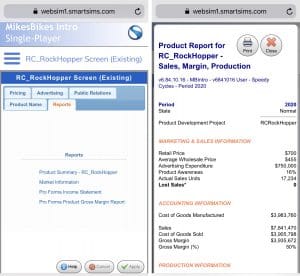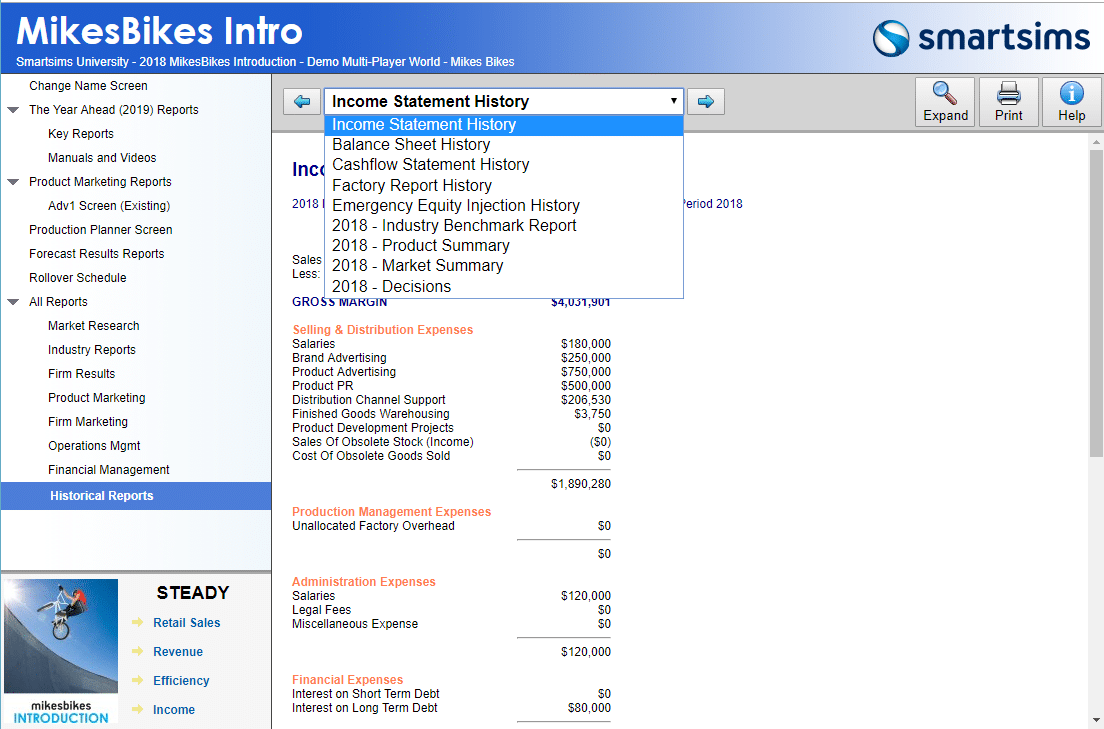We’re now halfway through the year and exciting developments are coming your way!
Improved Tablet and Mobile Experience
We understand that students have busy lives and are not always near their computer. So we have made it easier for them to check their results and update their decisions from their tablets and mobiles.
They can access all the same decisions and reports as they can on their desktop browser. However, we have adjusted the tablet/mobile screens to show the most relevant content, the reports and scrolling are better suited to smaller devices, and a ‘Hamburger’ style menu makes it easy to navigate.
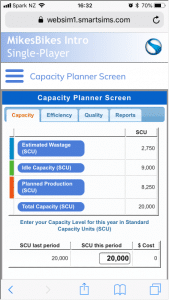
Key Reports within Decision Screens
When students are making decisions, they often need to review one or more reports which means they often have to leave the decision screen. So we have added a commonly-used reports tab to each of the decision screens.
Selecting a report from the “Reports” tab will display the report as a pop-up over the top of the decision screen. This way students can quickly review key information and make an informed decision without having to leave the decision screen.
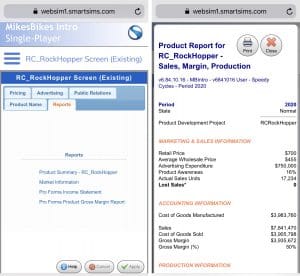
New Historical Reports Menu (MikesBikes Only)
We often receive emails from students requesting access to previous years’ reports. To make this accessible for students, we have now made historical reports available for them to access. This is available to them under the All Reports menu.
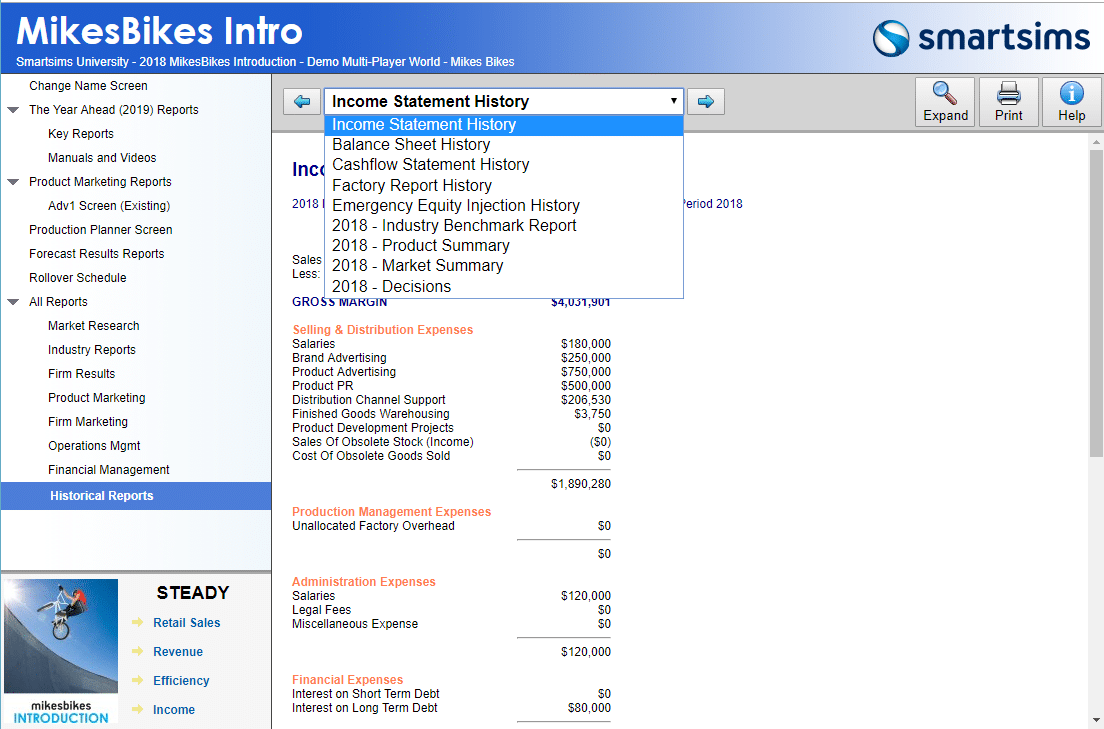
Accessibility and Improved Compatibility with Screen Readers
A key requirement for many institutions is accessibility for students with disabilities. Our simulations work with JAWS and NVDA, two of the most common screen readers, to help vision impaired students navigate their way around. We also provide additional context information for the screen readers in the input fields.
For instance, when you enter the Retail Price input field, the screen reader would announce: “Retail Price. Decision last year was $1600. Minimum Price is $1000. Maximum price is $3000.”
Similarly when you enter the Production input field you would hear: “Production Units. Decision last year was 15,000 units. Maximum production is 18,700 units”
This is of great benefit to vision impaired students as they do not have to hunt around for the information they need to make their decisions.
Updated Report Names
Updated report names for the following reports in MikesBikes Introduction, MikesBikes Advanced and Music2Go Marketing:
- The Product Summary – Sales, Margin, Production has been shortened to Product Summary.
- The Market Summary (All Product Details) has been shortened to Market Summary.
- MikesBikes Advanced only: Financial Results for All Firms is now called the Industry Benchmark Report.
MikesBikes Advanced Updates
There have been three important updates to the MikesBikes Advanced scenario which will apply to all new courses starting from July 2018. These changes are detailed here: https://www.smartsims.com/news/2018-product-update-for-mikesbikes-advanced/
The MikesBikes Dog Retires
Our MikesBikes users will know the little dog which has featured in the simulation over the years. It is with sadness we have retired “Cliks” and “Einstein” the dog. This older style feature simply does not gel with our current updated simulation interface, nor the upcoming new interface under development.
To bid farewell we published an article looking back at the history of “Cliks” and “Einstein” the dogs: https://www.smartsims.com/news/the-mikesbikes-dog-has-retired/
The MikesBikes Dogs have been replaced with a new Performance Star Rating.
Simulation Starting Year Update
Just a reminder that earlier in the year all simulation were updated to have a starting year / year ahead 2019 (reporting year 2018).
If you have any comments or questions feel free to contact us.