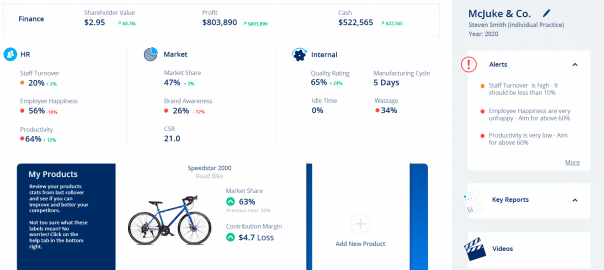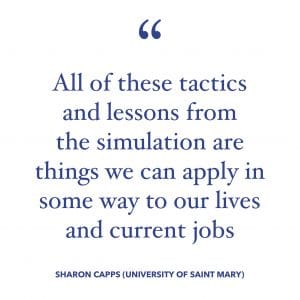We have released the new top-menu version of the MikesBikes Advanced Strategic Management Simulation.
This has been a long-term project focused on modernizing the interface and decisions, making the user experience more intuitive, and improving student’s access to relevant information as they are making decisions. The new release also includes new corporate social responsibility decisions.
A New Intuitive & Informative User Interface
The new interface and navigation experience features onboarding, a company dashboard, as well as responsive and informative decision screens. We believe these changes will expedite students becoming power users, and therefore, accelerate learning outcomes.
New Onboarding Experience
When students first log in, and after each rollover, they are provided with key results and information for the year ahead.
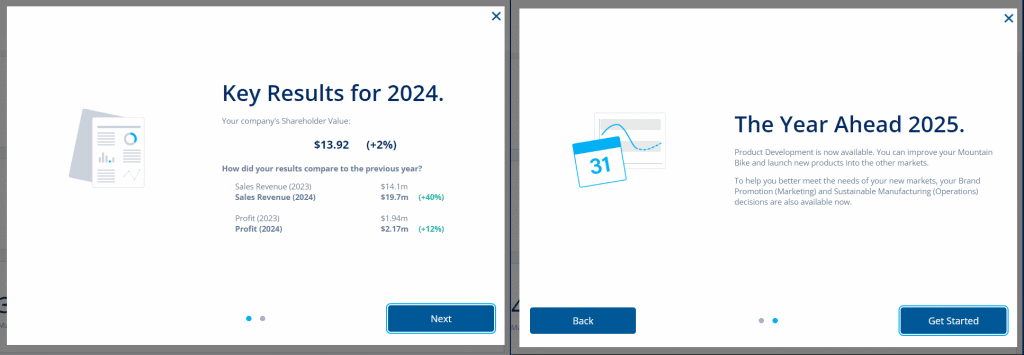
New Company Home Page
The new Home page is their company dashboard with its focus being key financial, market and operational performance indicators in the form of a balanced scorecard. This includes the new Corporate Social Responsibility (CSR) rating.
In addition, the Home page features a product carousel, company alerts, and quick links to key reports and help videos.
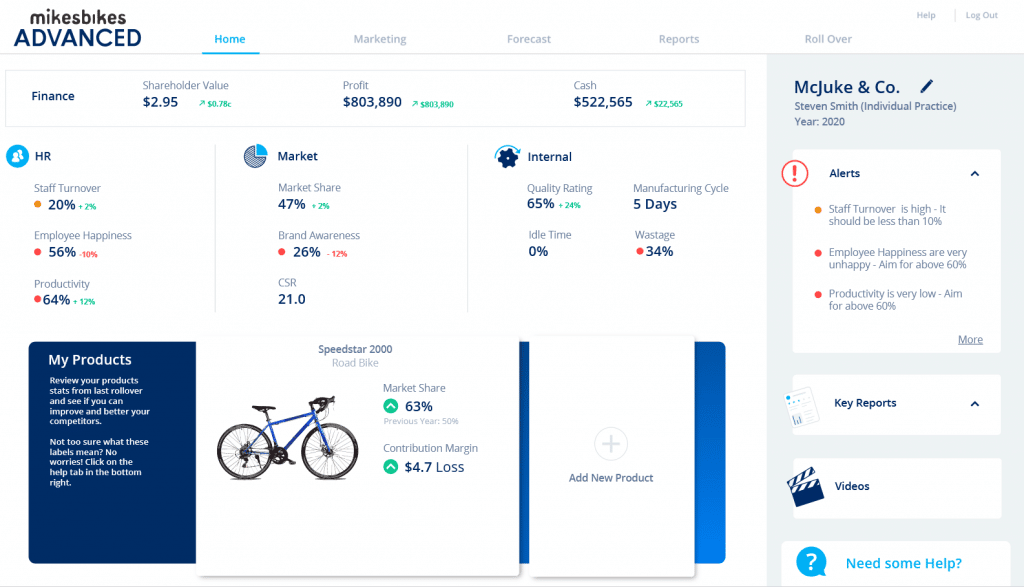
Top Menu Navigation
A modern top-menu navigation system groups decisions into functional decision areas. Select menu items, such as Marketing, feature a drop-down to access a sub-menu:
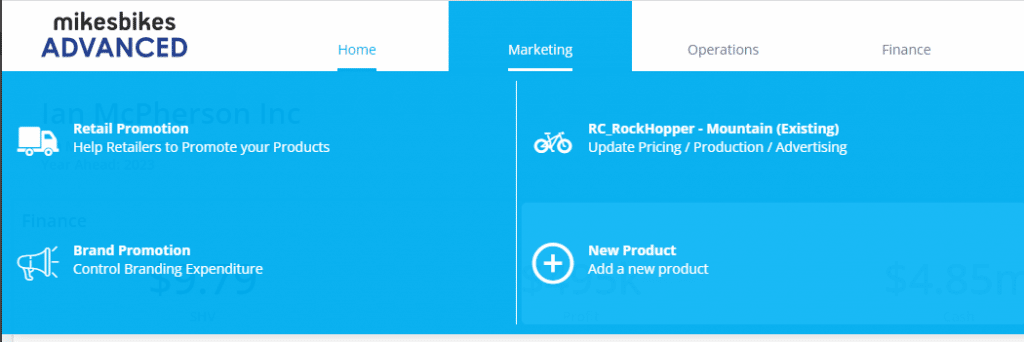
Intuitive Decision Screens
Our improved decision screens feature information, results and reports all relevant to the decisions they are making on that specific screen.
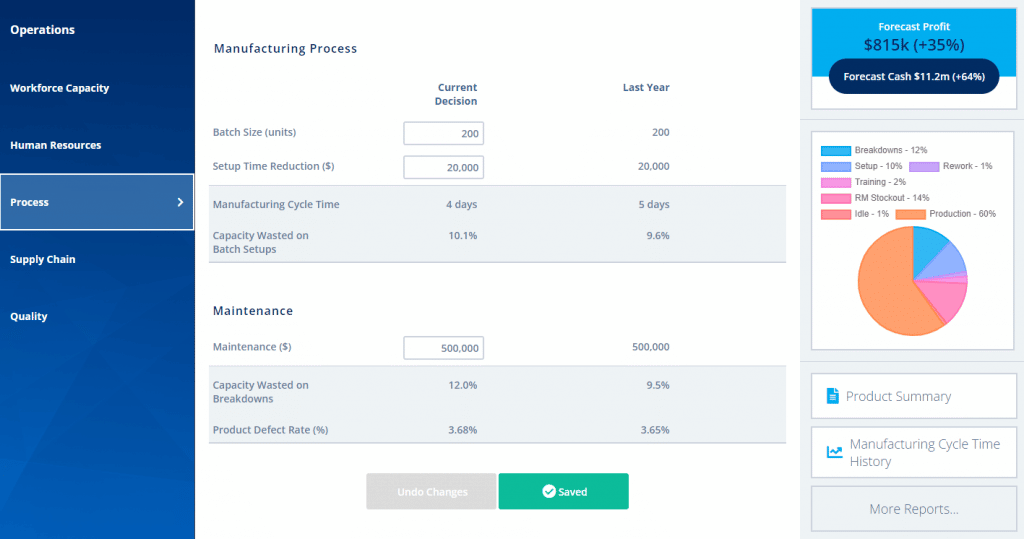
The New Live Forecast Widget
You will see a new Live Forecast widget at the top-right of all decision screens. This displays two key financial metrics; Forecast Profit and Forecast Available Cash. These figures are based on currently entered decisions and update in real-time whenever decision changes are saved.
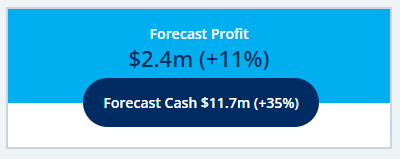
Students no longer need to go to a separate Offline Mode application to forecast results and then transfer decisions. Instead, the Live Forecast combined with the decision-specific on-screen indicators provide students with all the feedback required to guide their decision-making.
The New Help Widget
The new Help widget includes a search feature, screen-specific FAQs and videos, and links to updated articles, Player’s Manual and access to the Smartsims Support Team.
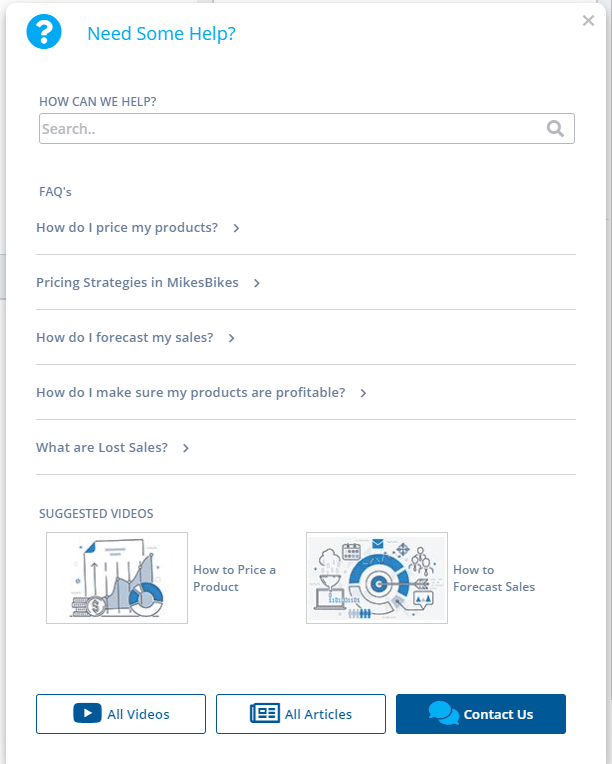
Improved Report Menu
An easier to use approach to the Reports menu, sorted by functional area and each features a description:
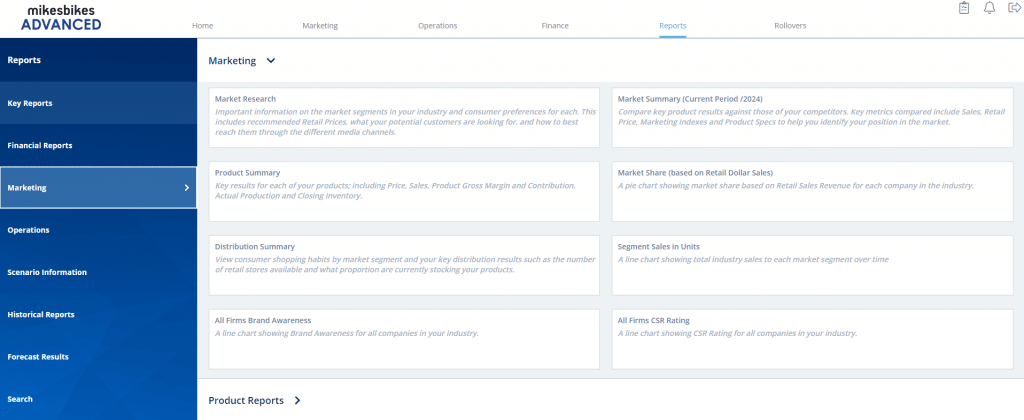
Scenario & Decision Changes for the 2023 Release
New Brand Promotion Screens
The previous single dollar spend on Branding will be replaced with multi-select Brand Promotion decisions. Here students get to decide on Event Sponsorships, Brand Ambassadors and Social Responsibility decisions.
Event Sponsorship and Brand Ambassador expenditure feed into their company’s Brand Awareness rating:
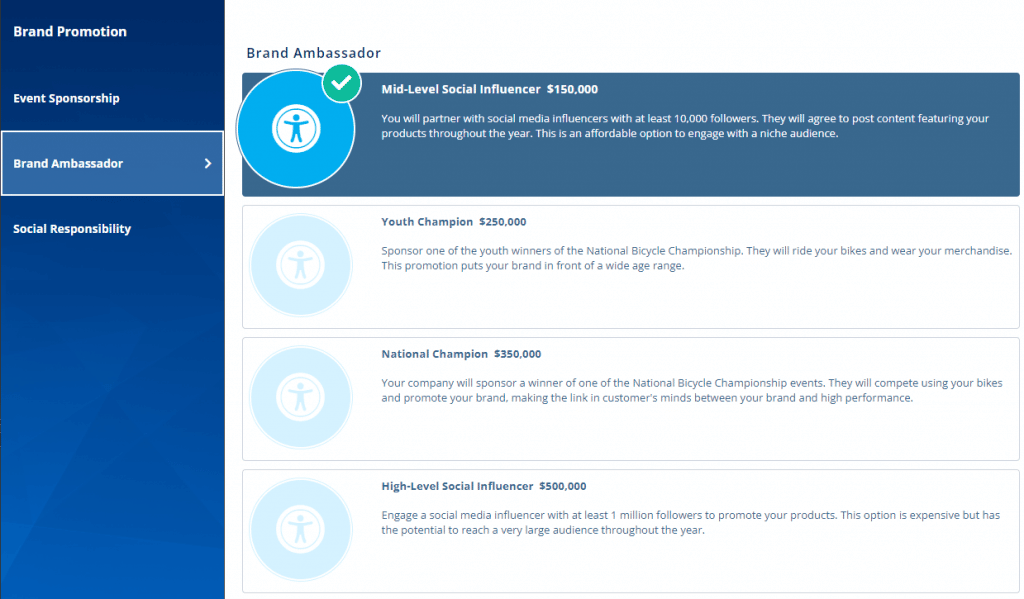
Their expenditure in Social Responsibility boosts Brand Awareness but also feeds into their company’s Corporate Social Responsibility (CSR) rating:
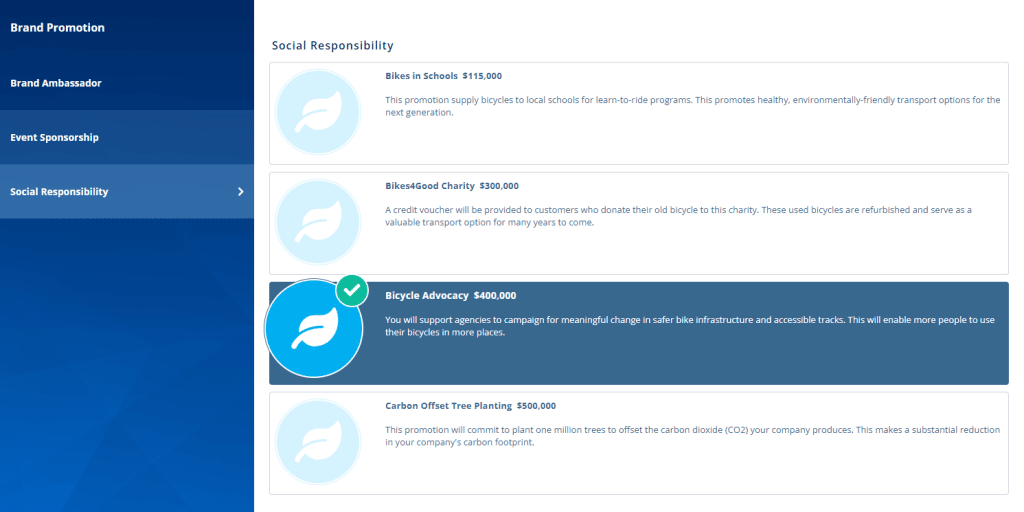
Addition of Sustainable Manufacturing
In Year 2 a new Sustainable Manufacturing decision screen under Operations is made available to students. These options enable students to really set themselves apart as an ethical supplier:
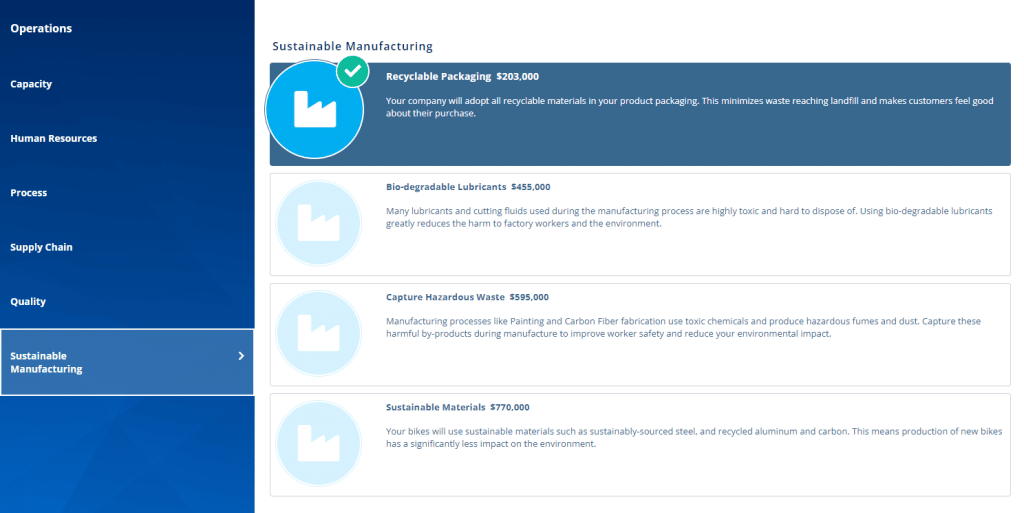
Product Development
From Year 2 students will be able to make detailed product development decisions to improve their product’s specifications and/or reduce its cost of production:
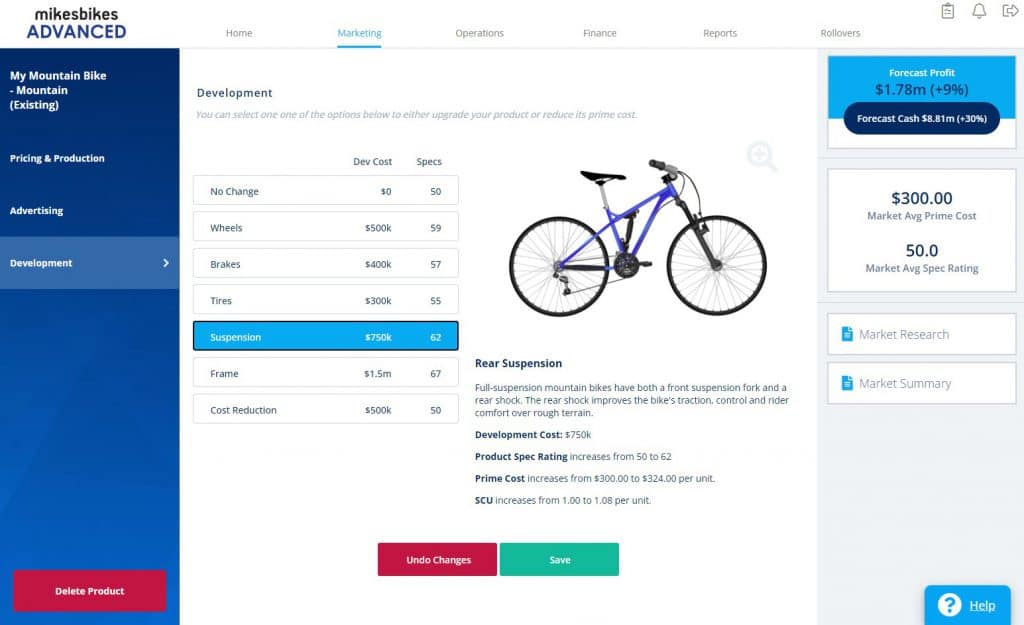
Note: There is no longer a year delay for product development and new product launches.
Updated Market Segments
The Market Segments have been updated to more contemporary choices: Mountain, Kids, Road, Electric, and Cruiser.
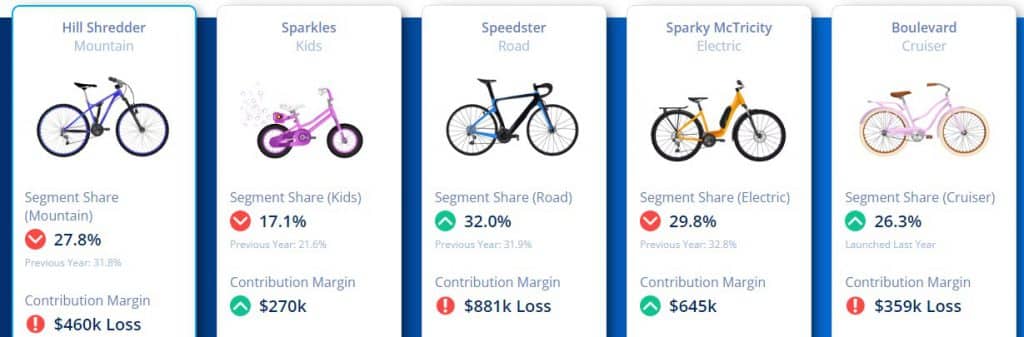
Updated Product Advertising
Previously students allocated their advertising budget across three possible media channels, as well as allocating a public relations budget across the same three channels. We have now increased the number of media channels to five which include digital media options; Social Media, Digital Video and Internet Search. With the increased number of advertising channels we have retired the public relations decision.
Addition of Sales Forecasts
Students will now make a Sales Forecast decision for each of their products. Once they calculate their Sales Forecast for the year ahead, they then determine Required Production.
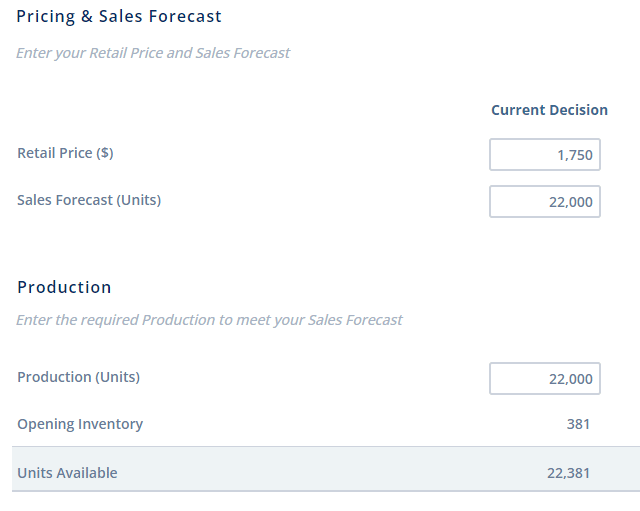
Updated Start Year
Students will start the simulation making decisions for the 2024 year.
The new MikesBikes Advanced is available now!
The above is an optional release for existing customers. For those not ready to make the move, don’t worry, the existing interface and scenario we be maintained for all of 2023. Just let us know if you need more time to learn about the new features in the latest release of MikesBikes.
If you have any questions, feedback or suggestions please contact me.
– Ian McPherson