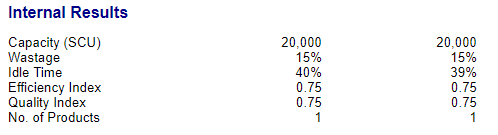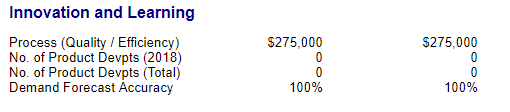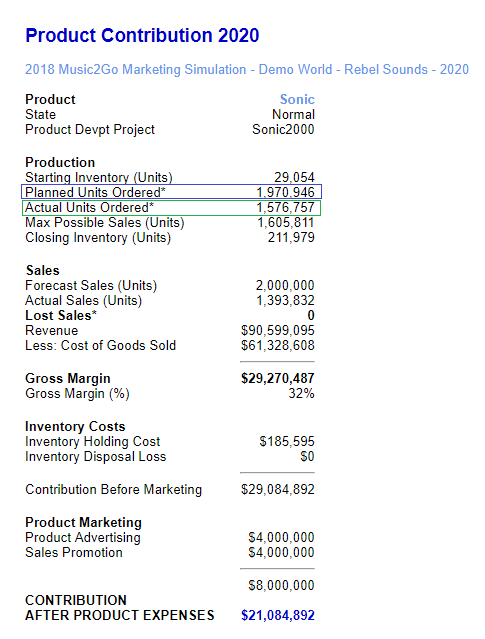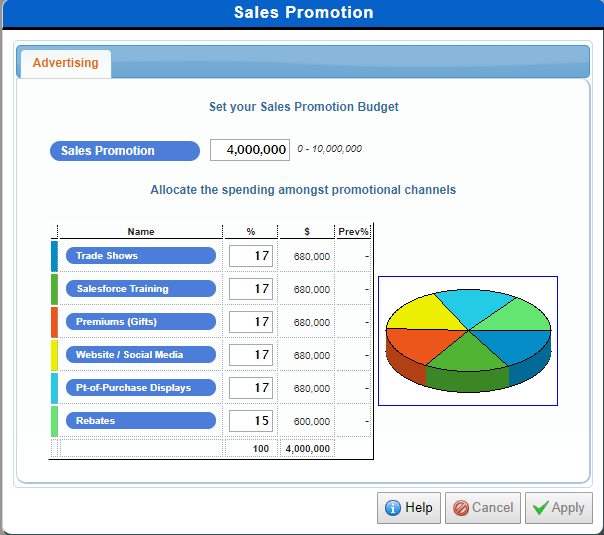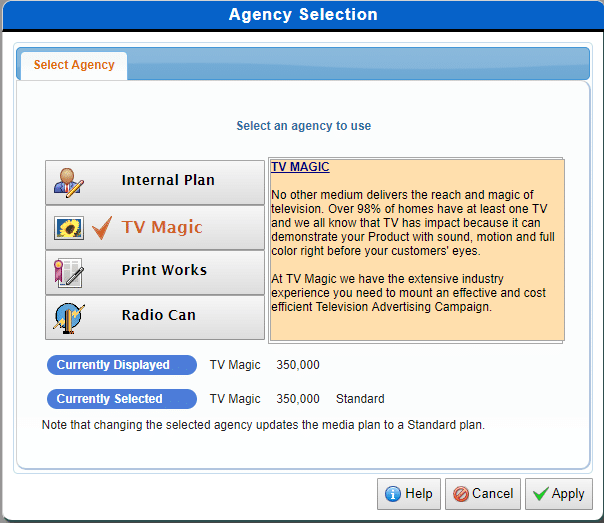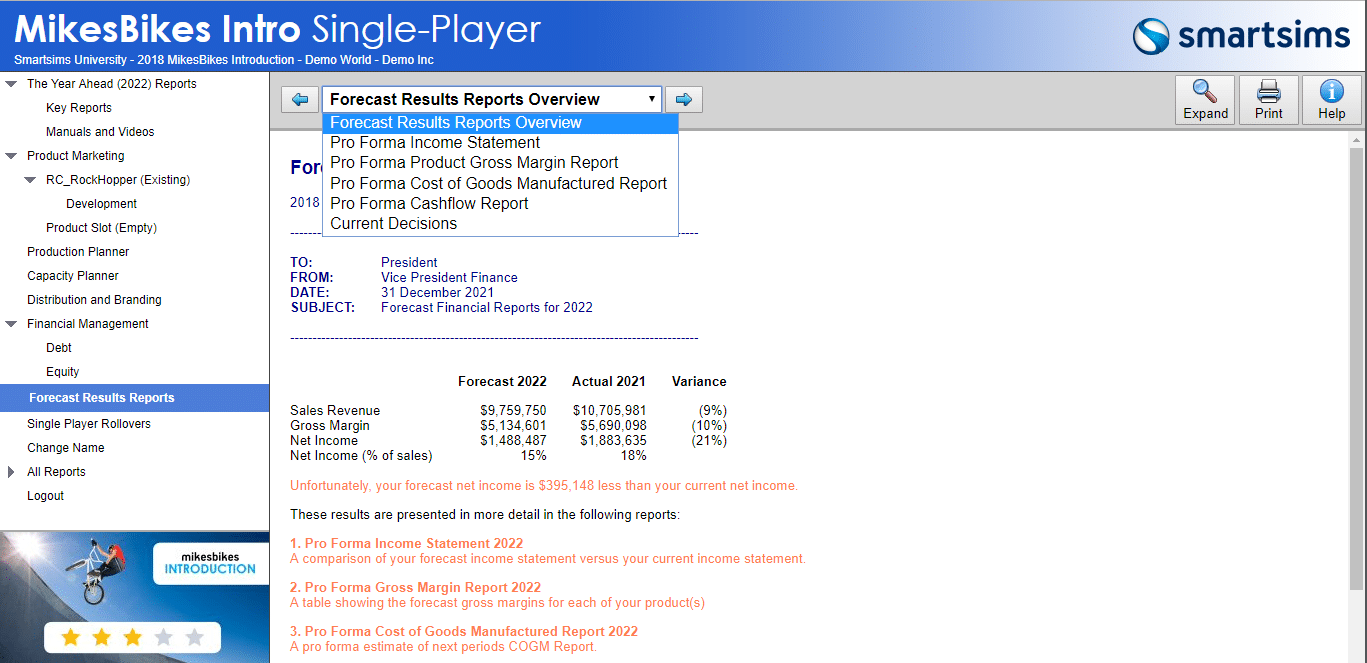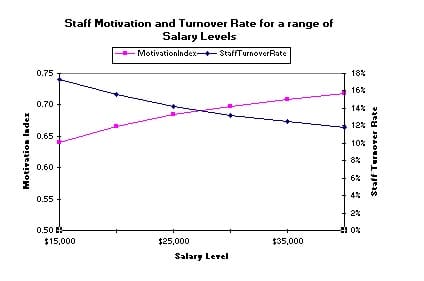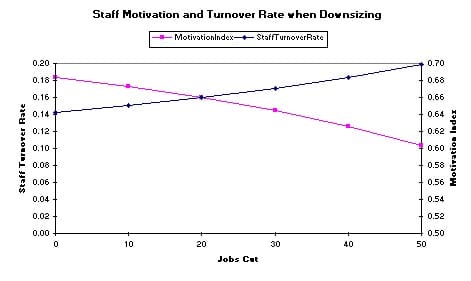Sales Promotion
Sales Promotion in Music2Go works by boosting your distribution coverage and distribution index. You should buy the Distribution Coverage and Sales Promotion Market Research report for detailed information on the Sales Promotion Rating and stage of Product Life Cycle for all firms in the Industry.
There are 6 types of sales promotion activities available to you to promote your
products and support your distributors:
- Trade Shows
- Salesforce Training
- Premiums (Gifts)
- Website / Social Media
- Point of Purchase displays
- Rebates
Each promotional activity has particular relevance to certain stages of the Product Life Cycle as outlined below. Note that the Distribution Coverage and Sales Promotion Market Research report will show the age and stage of product life cycle for every product on the market, as well as the Sales Promotion Rating and the Promotion Mix effectiveness.
Choosing a Sales Promotion Mix
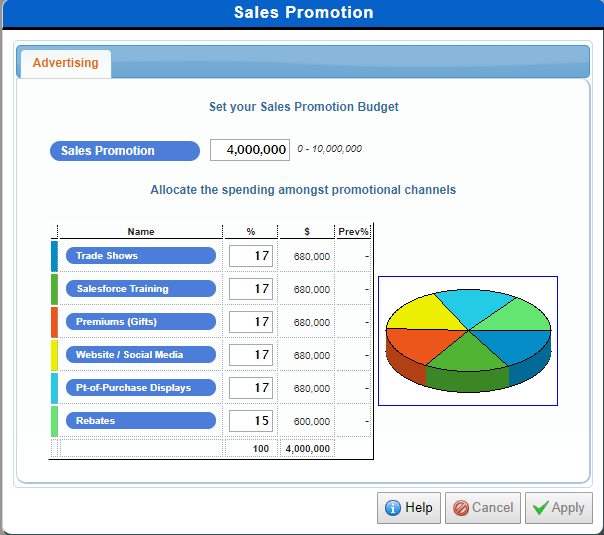
Remember that each of your products will progress through the Product Life Cycle starting in the Growth phase for new products, then gradually progressing through to the Decline stage over the next six rollovers.
Say we launch a new Sports product this period. This new product will start in the Growth phase of the Product Life Cycle. Then from looking at the Sales Promotion table (this can be found in the Player’s Manual and Market Information Report), we can see that our ideal Sales Promotion Mix for a new Sports product is:
- Trade Shows: 20%
- Sales Force Training: 30%
- Premiums (Gifts): 20%
- Website and Social Media: 15%
- Point of Purchase Displays: 15%
- Rebates: 0%
Total =100%
That was a simple example, but what happens in the second year that we sell this Sports product? The product will have moved from the “Growth” phase to “Growth – Starting to Mature.” So the optimal Sales Promotion mix will be 1/3 of the way between the ideal Growth and Mature in the Sales Promotion table. That would give us an optimal Sales Promotion mix something like:
(Ideal Growth = 20%, Ideal Mature = 5%)
- Sales Force Training: 27%
(Ideal Growth = 30%, Ideal Mature = 20%)
(Ideal Growth = 20%, Ideal Mature = 40%)
- Website and Social Media: 13%
(Ideal Growth = 15%, Ideal Mature = 10%)
- Point of Purchase Displays: 17%
(Ideal Growth =15%, Ideal Mature =20%)
(Ideal Growth = 0%, Ideal Mature = 5%)
Total =100%
Tip: You should buy the Distribution Coverage and Sales Promotion Market Research
report for detailed information on the Sales Promotion Rating and stage of Product
Life Cycle for all firms in the Industry.
Related Articles

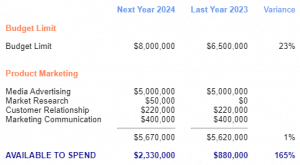
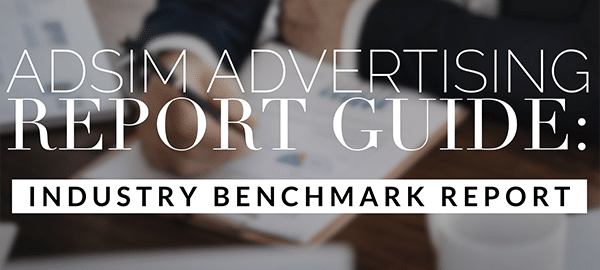
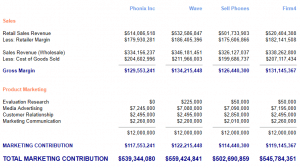

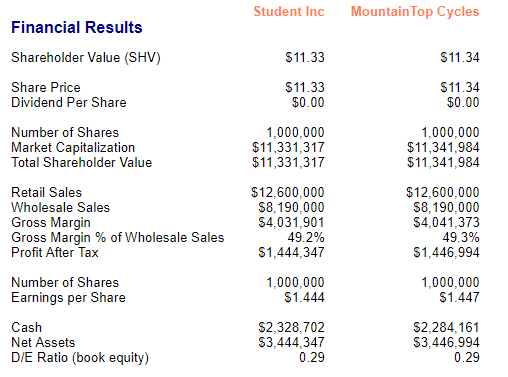
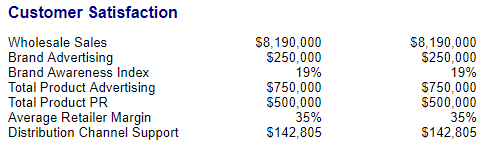 Most of the fields here should be self-explanatory. However, you need to be aware that the Distribution Channel support figures include both your Extra Support (sales promotion support) spending and the annual support cost of supporting all the retailers that currently stock your products.
Most of the fields here should be self-explanatory. However, you need to be aware that the Distribution Channel support figures include both your Extra Support (sales promotion support) spending and the annual support cost of supporting all the retailers that currently stock your products.