This fall we have a great new addition to the Administrator and two exciting updates in the pipeline for the MikesBikes range.
1. New Student Activity Screen for Instructors
Your Administrator now features the new Student Activity screen which makes it easy to see what your students have been doing in the simulation.
For each student you can see how much time they have been active in the simulation, how many screens/reports viewed and decisions saved.
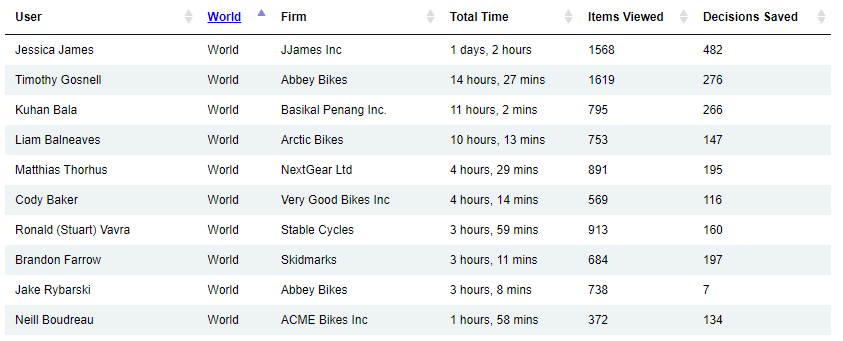
See more about the Student Activity screen here.
If you have any feedback on this new screen please let us know.
2. Optional CSR Module for MikesBikes Introduction
This fall a select course will be testing our new Corporate Social Responsibility (CSR) decision screens for MikesBikes Introduction. Implementation is through expansion of the Branding and Operations decisions.
Updating Corporate Branding to Brand Promotion
Instead of a single Corporate Branding expenditure, from year two students are provided with options to promote their brand through Event Sponsorship, Brand Ambassadors and Socially Responsible promotions.
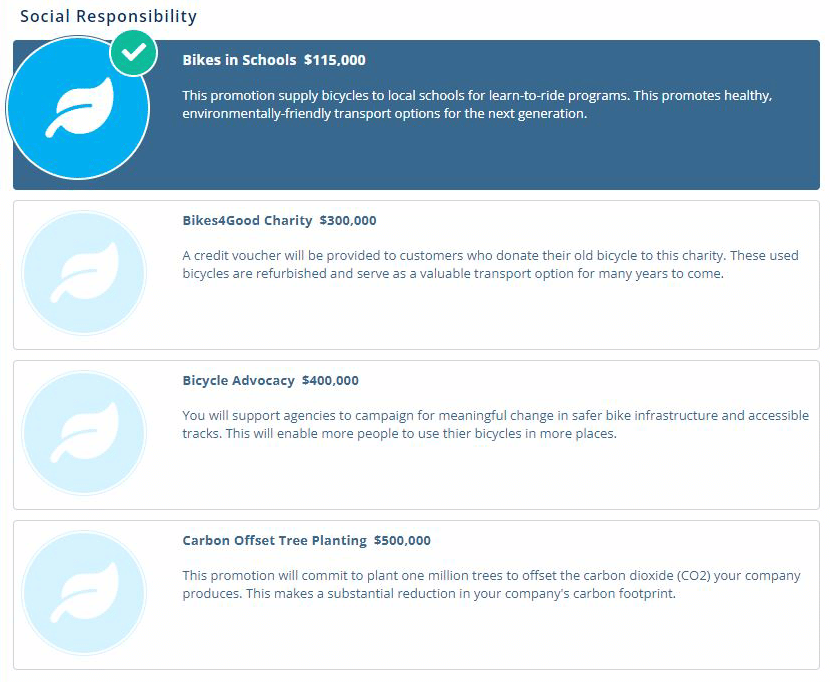
Inclusion of Sustainable Manufacturing Decisions
From year three students can invest in sustainable manufacturing options to position themselves as an ethical player in the market.
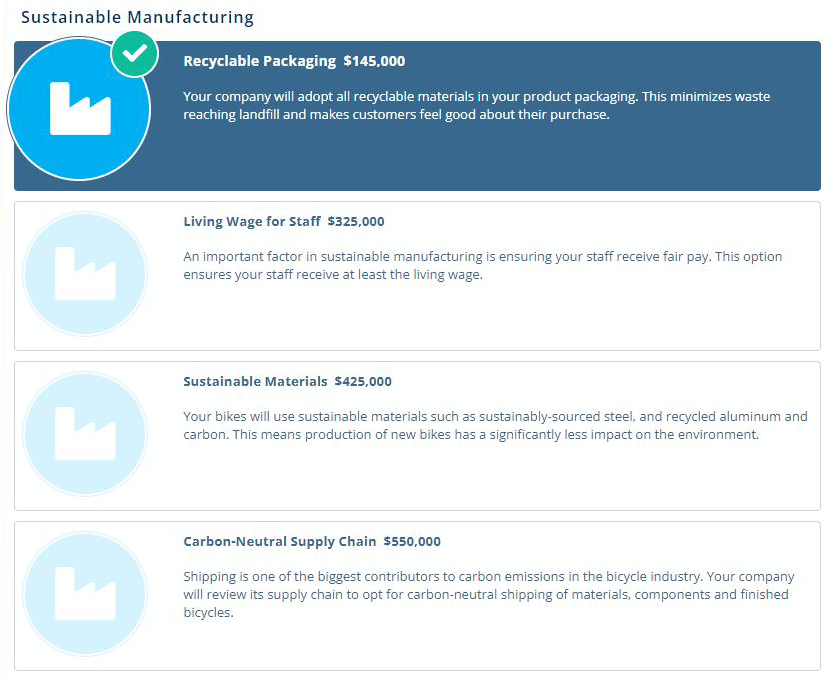
Once available as a final release in 2023, these decisions would be an optional module which can be added at the instructor’s discretion.
If you would like to try the screens out for yourself and/or use these in your 2023 course just let us know.
3. MikesBikes Advanced Updates Available in 2023
We are in the process of finalizing the screens and resources for the new top-menu version of MikesBikes Advanced. This has been a long-term project focused on modernizing the interface and decisions, making the user experience more intuitive, and improving student’s access to relevant information.
A) New Onboarding Experience & Screen Tips
The new interface features a new onboarding pop-up which provides students with key information on first log-in and after each rollover.
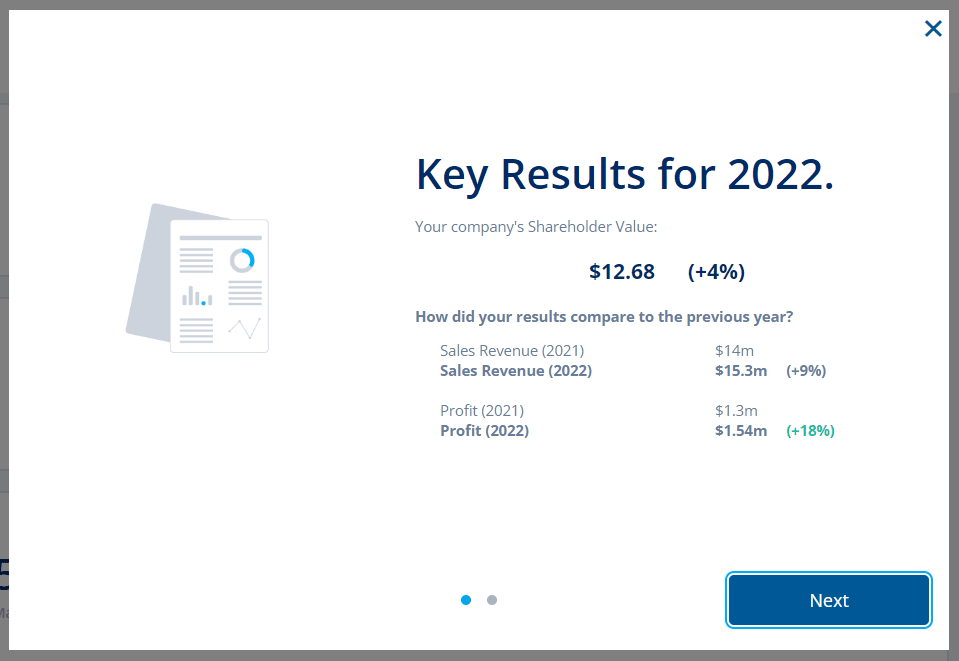
In addition, when students first view a new screen they are offered a helpful tip on what the new screen is and how to use it:
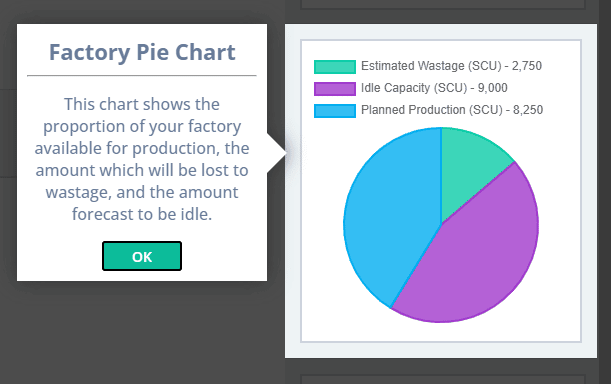
B) New Home Page
Students will have a new company home page. This Home Page features company info, a balanced scorecard of key performance indicators, quick links to product decisions, key reports, and relevant videos.
Below is an example of the KPI dashboard which will feature on the Home Page:
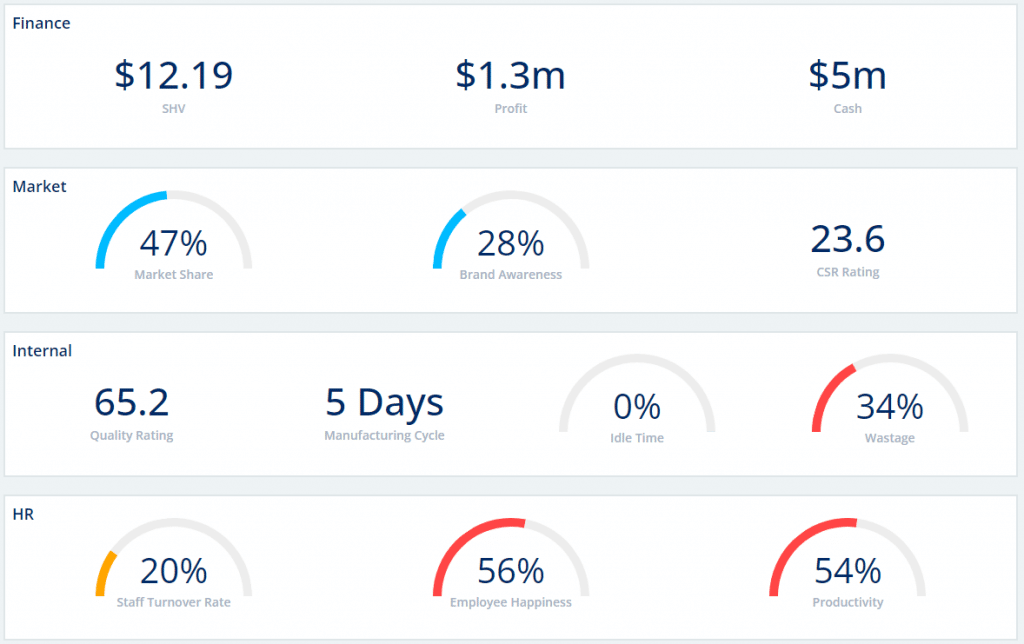
C) Top Menu Navigation
A modern top-menu navigation system groups decisions into logical, functional decision areas:
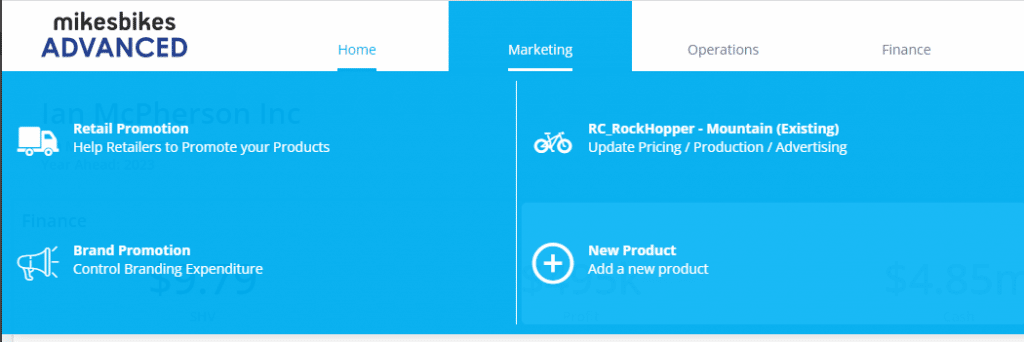
D) Intuitive Decision Screens
Our improved decision screens feature information, results and reports all relevant to the decisions they are making on that specific screen. Also, our integrated Live Forecast at the top-right.
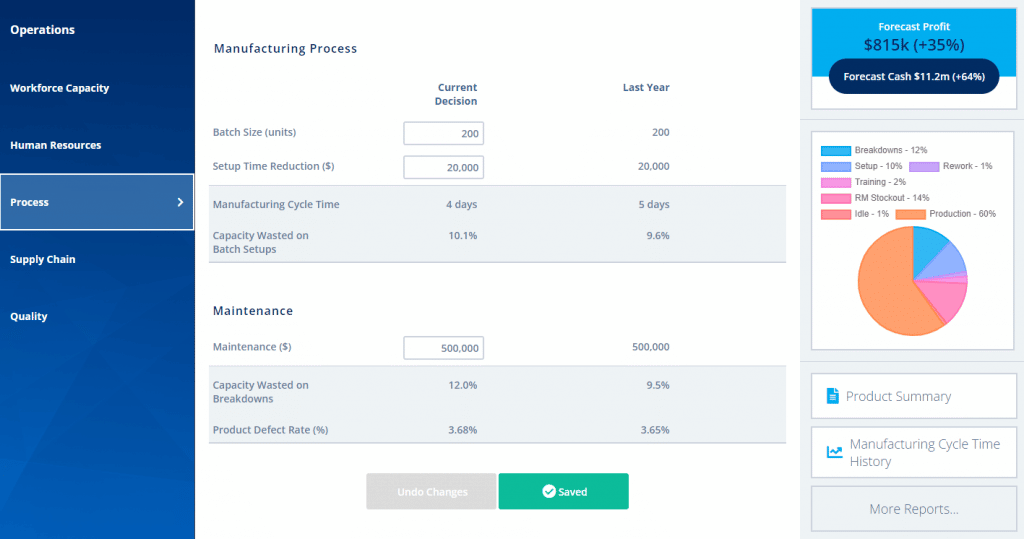
E) Updated Product Advertising
Additional advertising decisions to include modern digital media options; Social Media, Digital Video, Search. This replaces public relations decisions.
F) New Brand Promotion Screens
The previous dollar spend on Corporate Branding will be replaced with multi-select Brand Promotion decisions. Here students will have the option to select Event Sponsorships, Brand Ambassadors and Social Responsibility decisions.
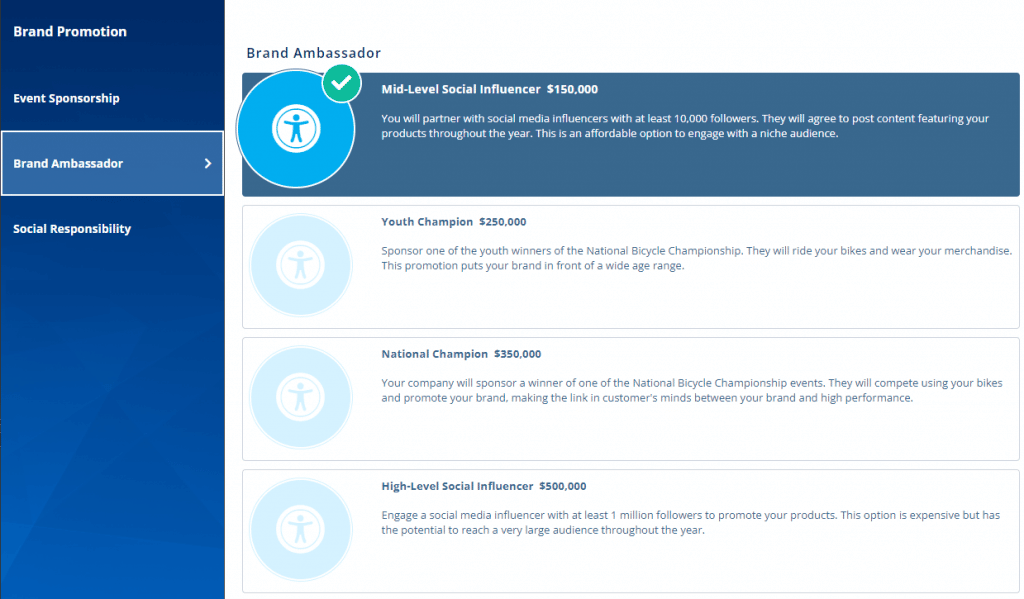
G) Addition of Sales Forecast
Students will make both Sales Forecast and Required Production decisions within the Product screen.
H) Inclusion of CSR Decisions
The addition of Corporate Social Responsibility decisions and a CSR specific KPI.
I) Updated Start Year
The updated scenario will have a starting Year Ahead of 2024.
The above will be an optional release from January 2023. For those not ready to make the move, don’t worry, the existing interface and scenario we be maintained for all of 2023.
Contact us if you would like access to a development release to try out from November 2022.
If you have any questions, feedback or suggestions please contact me.
– Ian McPherson
